
This quick tour demonstrates how to create a flash game executable file as shareware game and sell it online.
Step one: Create a flash game executable file with a trial period and an unlock code.
Download Flash2X EXE Packager, install and register it on your computer, then run it and input your flash game information. You may like to hide the control panel so that game players are not able to jump to a frame without your control. On Settings sheet, check the box of "The EXE file is a shareware with a trial period" option, and you are allowed to input trial days you would like to offer to your flash game players and an unlock code to remove the time limitation. You may set the trail period as 15 days, and use "unlock_me" as the unlock code as the following screenshot shows.
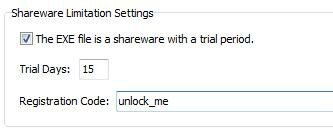
Go to Output sheet and generate the executable file for your flash game. You have completed building your flash game executable file as shareware and you can distribute it to your potential customers now.
Step two: Sign up a PayPal account for accepting credit card payments.
You need an online payment service account to receive payments for unlock codes of your flash game executable file. We recommend you to sign up an account of PayPal, the world's largest online payment service provider. Please upgrade your account to Premier Account or Business Account so that you can accept credit card payments.
Step three: Sign up a SWPal account for automatic delivery of unlock codes.
Sign up an account on SWPal, an online shopping cart service provider for software vendors, to send your unlock codes automatically after purchasing made by your customers. You can link your SWPal account with your PayPal account on Payment Processors page of the system.
You need to create a product in the system, then go to Delivery Options page of your product, choose "Choose codes from a list" option. You should be able to see a text box for your code list. You may input ten lines of "unlock_me" for the flash game executable file you just built, and set Alert Number to 3, which means once the number of codes is down to three, the system sends notification emails to you so you can input more codes in time.
Once you finish the setup process of your flash game executable file on SWPal, you can get a link to the secure online order form of your game. Send this link to your customers, and they are able to purchase the unlock code online.
Step four: Promote your flash game executable file.
Now you are ready to sell your flash game executable file online. The most important task left for you might be promoting your game to potential customers.

